Modules, Extension Activities & Engineering Areas
Table of contents
Please also see the list of Modules and Sets for details of which modules will run and any restrictions on module combinations.
Engineering areas
If you wish to qualify in a specific engineering area, at least six modules from your total of ten must fall within one of the engineering areas defined by the Faculty Board.
The title of the engineering area for which you are qualified will appear on each of your Part IIA and IIB transcripts. In some cases, you may be qualified for more than one engineering area, in which case all will appear on your transcript. It is not essential that your engineering area at Part IIB is the same as that at Part IIA.
NB. the module syllabus pages are the definitive source of information about pre-requisites for each module. A summary is also given on the syllabus index page.
Engineering area |
Coordinator |
|---|---|
General Engineering
If you do not wish to choose six modules from an engineering area you may instead qualify in Engineering (i.e. General Engineering). Students intending to qualify in General Engineering may choose any set of modules subject to the restrictions given in COMET.
In common with the other engineering areas General Engineering is accredited by one or more of the Professional Engineering Institutions. For further information see the Accreditation of the MEng.
Further advice
For advice on engineering areas and module choices go first to your Director of Studies. The staff listed above will be happy to provide expert advice on their Engineering Areas.
General queries about Manufacturing Engineering should be sent to the MET Course Administrator; detailed queries about academic course content may be sent to Dr Ronan Daly.
Part IIA Extension Activities (ExAs)
To register for an Extension Activity, you need to do two things:
- Indicate your choice online, so that we can ensure that everyone has signed up.
- Sign up as soon as possible for a time slot for your chosen Activity, as described below.
| Activity & link to summary sheet | Access | Timing | Sign-up sheet location | Staff in charge |
|---|---|---|---|---|
|
|
Open to all and recommended for: 4. Civil, Structural & Environmental |
End of Lent term (wk8) [& end of Michaelmas term, if needed] [NB Runs from 2pm on last day of lectures (Wednesday) until Friday afternoon] |
||
Open to all and recommended for: 1. Mechanical Engineering |
End of Michaelmas term (wk8) (including Thursday and Friday after last day of lectures) Lent term |
Hopkinson Lab ground floor Inglis building |
||
| IC Engine performance/ emissions | Open to all and recommended for: 1. Mechanical Engineering |
Lent term | Hopkinson Lab ground floor Inglis building |
|
| Failure analysis | Open to all and recommended for: 1. Mechanical Engineering |
Michaelmas term | Online | Dr A E Markaki |
| Design & performance of a portable motor-generator set | Open to all and recommended for: 1. Mechanical Engineering
|
Lent term | Mechanics Lab |
Dr D J Cole |
| Investigations on a CD player and 3D printer | Open to all and recommended for: 1. Mechanical Engineering |
Michaelmas & Lent terms | Online |
|
| Fundamentals of Biotechnology | Open to all and recommended for: 9. Bioengineering |
Lent term | Contact Dr Bakshi directly |
Dr S Bakshi |
| STIMULUS: School Teaching Opportunities in STEM | Open to all |
Michaelmas & Lent terms | Register with STIMULUS by Friday week 1 (Mich), and notify Dr Shercliff by email |
Dr H Shercliff |
| Language course | Open to all |
Michaelmas & Lent terms | Contact staff in charge for assessment. | Mr David Tual |
*If this ExA is under-subscribed, the Michaelmas session will be withdrawn and only the Lent session will take place. Students will be contacted if necessary.
**If over-subscribed, additional sessions for this ExA will be available week 2 of Lent term.
General notes
- You should sign up for your ExA as soon as possible at the start of the Michaelmas Term (even for Lent ExAs). Do this before booking your module labs.
- Detailed arrangements for each ExA will be posted near the sign-up sheets.
- If you have any queries about an activity, you can ask the Chief Technician in the lab where the sign-up sheet is posted, or the staff member in charge.
- Each activity should occupy you for about 16 hours and has 20 marks of credit available.
Last updated on 23/08/2019 10:52