Part IIA project guide
Table of contents
- Introduction
- Project descriptions
- Key dates
- How to choose a project
- How projects are allocated
- Timetable and other constraints
- Project timetables for Easter Term
- Organisation
- Project reports
- Assessment
- Part IIA allowances
- Purchasing guide for Part II project students
Introduction
During the Easter term following the IIA examinations, all Part IIA students undertake 2 projects from a choice of around 30. A few projects have preparatory sessions during the Lent Term (counting towards the same total workload); Constuctionarium may start earlier than this.
Some projects have pre-requisite modules ('useful' or 'essential') and will assume certain background knowledge. NB. It is the students' responsibility to check these pre-requisites, and to choose projects (and modules) appropriately - this will NOT be checked via COMET.
Details of schedules and pre-requisites are provided in the Project descriptions.
Projects are of two types, “Group” and “Standard”, and you must take at least one Group project. Group-based projects involve working in groups of at least 3, with some degree of inter-dependence, shared effort, and marks for group work. Some Standard projects also involve working in pairs and pooling results.
Most projects are also classified as Design, Field or Language, and you must take at least one Design project. Projects are in timetabled sets, and there are other constraints on allowable combinations (details below).
Project codes (e.g. GA1, SB1) indicate Group (G) or Standard (S), and the associated subject area (A-G, as for IIA modules, plus L for Languages, and M for Multidisciplinary). Projects may be chosen from ANY subject area (taking due account of any pre-requisites).
Each project has a leader, but groups of projects also have a coordinator that you are welcome to contact to discuss any general matters throughout your project. You can also contact the Teaching Office, or the overall project coordinator, Dr Graham Treece.
| Project codes | Coordinator |
|---|---|
| GA, GC, SA, SC | Dr Alex White |
| GB, GF, SB, SF | Dr Ioannis Lestas |
| GD | Prof Allan McRobie |
| GG, GM, SG, SL | Dr Graham Treece |
Project descriptions
For 2019/20 please refer to the lab times and hand-in times listed on the relevant Moodle pages.
| Project code | Project | Leader | Category | Type | Set | Capacity | Significant Computing content? |
|---|---|---|---|---|---|---|---|
| GA1 | Advanced Cycle Power Generation | Dr L Xu | Design | Group | P2 | 24 | Y |
| GA2 | Turbo-expander | Prof P Tucker | Design | Group | P1 | 20 | |
| GA3 | Heat Exchanger | Dr J P Longley | Design | Group | P4 | 20 | Y |
| GA4 | Heat Pump | Dr A J White | Design | Group | P3 | 16 | (see description) |
| GB1 | Optical Fibre Link | Prof T Wilkinson | Design | Group | P1 | 18 | |
| GB2 | Electrical Power | Dr T Long | Design | Group | P2 | 20 | |
| GB3 | RISC-V Processor | Dr P Stanley-Marbell | Design | Group | P4 | 21 | Y (hardware) |
| GC2 | Light Aircraft Design | Dr J Jarrett | Design | Group | P3 | 18 | |
| GC3 | Mechanics of Natural Materials | Dr S Huang | Design | Group | P1 | 18 | |
| GD1 | Constructionarium | Dr I Brilakis | Design | Group | P6 | 35 | |
| GD2 | Structural Modelling | Prof A McRobie | Design | Group | P7 | 35 | |
| GD5 | River Hydraulics and Surveying | Dr D Liang | Field | Group | P5 | 24 | |
| GF1 | Control Systems | Dr F Forni | Design | Group | P3 | 24 | |
| GF2 | Software | Dr A Gee | Design | Group | P2 / P3 | 30 + 30 | Y |
| GF3 | Audio Modem | Dr J Sayir | Design | Group | P2 | 21 | Y |
| GG1 | Microfluidics | Dr T Savin | Design | Group | P4 | 12 | |
| GG2 | CT reconstruction and visualisation | Dr G Treece | Design | Group | P1 | 21 | (see description) |
| GM1 | Multidisciplinary Design | Dr P Long | Design | Group | P1 | 15 | |
| GM2 | Technology for the poorest billion | Dr A Kabla | Design | Group | P2 | 16 | |
| SA1 | Aircraft Wing Analysis | Dr R Garcia-Mayoral | Design | Standard | P2 | 32 | Y |
| SB3 | Data Logger | Dr I Lestas | Design | Standard | P3 | 20 | |
| SC1 | Automotive Suspension | Dr D Cole | Design | Standard | P4 | 20 | |
| SC2 | Bicycle Design | Prof M Sutcliffe | Design | Standard | P3 | 18 | |
| SF1 | Data Analysis | Prof S J Godsill | Standard | P4 | 20 | Y | |
| SF2 | Image Processing | Prof J Lasenby | Design | Standard | P1 | 24 | Y |
| SF3 | Machine Learning | Prof G Csanyi | Standard | P3 | 30 | Y | |
| SG1 | Atomic Force Microscope | Dr S Bakshi | Design | Standard | P2 | 6 | |
| SL1 | Intermediate French | Mr D Tual | Language | Standard | P8 | 20 | |
| SL2 | Advanced French | Mr D Tual | Language | Standard | P8 | 20 | |
| SL3 | Intermediate German | Mr A Bleistein | Language | Standard | P8 | 20 | |
| SL4 | Advanced German | Mr A Bleistein | Language | Standard | P8 | 20 | |
| SL5 | Spanish | Mr S Bianchi | Language | Standard | P8 | 20 | |
| SL6 | Japanese | Ms M Nakano | Language | Standard | P9 | 20 |
Note: for information on the timing of projects in each set, see the sections below on Timetable and other constraints and Project timetables.
Key dates
Projects run over a 4-week period after the Part IIA examinations, so that undergraduates have no other scheduled activities. Important dates and deadlines are:
| Project descriptions available for browsing | Monday 26 November | (Michaelmas, week 7) |
| Language projects information session - in the Centre for Languages and Inter-Communication | TBA | |
| Start of input of preferences (all students) | Monday 18 January | (Week before Lent) |
| Deadline for input of preferences (all students) | Friday 29 January | (Lent, week 2) |
| Project allocations published | Wednesday 10 February | (Lent, week 3) |
| Preparatory sessions for Lent-start projects | See Project descriptions | (Lent, weeks 5-8) |
| Easter Term project period begins (Language projects: Wednesday 12 May) | Thursday 13 May | (Easter, week 3) |
| Each project will have interim reports or presentations. Deadlines for these vary - see the Project descriptions for details | (Easter, weeks 3-6) | |
| Hand-in date for final report: Constructionarium project | Thursday 3 June | (Easter, week 6) |
| Hand-in date for final report: Multidisciplinary Design project | Friday 4 June | (Easter, week 6) |
| Latest hand-in dates for final reports: all other projects | Thursday 10 / Friday 11 June | (Easter, week 7) |
Some project leaders may set earlier final report deadlines. Final project reports must be handed in by 4pm on the relevant days. Students should aim to submit ahead of the deadline, and ensure that they allow for significant congestion on DPO printers.
NB: final reports will not be accepted after the deadlines, unless there has been agreement in advance for a short extension, due to illness or other grave cause. Project leaders are required to complete all marking by Wednesday week 7 Easter term. Note that all interim reports must be resubmitted, appended to your final report.
How to choose a project
Before making your selection, you should read the rest of this guide, noting the project sets, the combinations of sets that are not permitted, and reading project descriptions of interest (including any pre-requisite modules).
Note that projects may be chosen from any subject area, regardless of your Engineering Area(s).
Students interested in taking a Language project should attend an information session in the Centre for Languages and Inter-Communication (see Key dates).
Students must have finished entering their preferences at the start of the Lent Term, immediately after COMET closes. These should be entered, in order, for exactly five projects, satisfying the following rules:
- Some projects have pre-requisites (e.g. useful or essential IIA modules): it is your responsibility to check the project descriptions, and only to select projects for which you will have taken the pre-requisites. Your module choices are NOT checked automatically on COMET by the project allocation programme.
- Your 1st and 2nd preferences must include at least one Group project, and one Design project (many are both). Your preferences overall must include at least 3 Group and at least 3 Design projects.
- Projects are in sets (P1, P2 etc) with each set having a fixed timetable; projects must be taken from different sets. Certain other combinations of sets and projects are also excluded (for timetable and other reasons).
- You are only allowed to select a maximum of two projects from the list of those which are very over-subscribed (currently GC2, GF2, GF3, GM1, GM2 and SF3, but this list may change)
How projects are allocated
Each project has a maximum capacity, due to limits on staff, space and equipment, and some projects may not run if very few students opt for them.
In the online selection page, the sets are colour-coded to guide you. Before you can submit your preferences, the software will:
- check that your 1st and 2nd preferences form a valid combination;
- tell you how many of the combinations of your 1st to 4th preferences are valid (at least 2 must work to give yourself a fair chance of obtaining your 1st to 4th preferences).
You will be prompted to reconsider if either of these checks fails.
Allocation of students to projects is a very complicated procedure. Optimisation is performed over all students and all projects, to try to ensure that all students get the best possible allocation given the various constraints. It is hence very important that you choose the order of your five projects carefully. Most students are normally allocated at least one of their first 2 preference projects, and the 5th choice is not usually needed – but you should still consider all five of your choices seriously, as you may be assigned to any of them.
Allocations will be posted by the Wednesday of Lent week 3. Any suspected mistakes or problems with these allocations should be immediately referred to the Teaching Office, at the latest by the Monday of week 4. The list will be confirmed by the Thursday of week 5.
Timetable and other constraints
Projects are in sets (P1, P2 etc) with each set having a fixed timetable (see Table below); projects must be taken from different sets. Certain combinations of sets and projects are excluded for timetable and other reasons.
Over-subscribed projects
Some projects (currently GC2, GF2, GF3, GM1, GM2 and SF3, but this list may change) are usually heavily over-subscribed. You are only allowed to select two from this group of projects in your list of five preferences, though these can be at any ranking. You should be aware that, whilst every attempt will be made to allocate the projects you select, you are less likely to be allocated to such a project. In consequence, your allocations may in this case be lower down your list.
Note that GF2 is available in two sets (P2 and P3) and will run with two separate cohorts, GF2A and GF2B. Students select GF2, and the allocation process will determine which set applies to each student on GF2, depending on their other project.
Constructionarium project (GD1) and Structural Modelling (GD2)
This project is currently undergoing revision: details to follow.
Field project (GD5)
Students must attend timetabled sessions all day on Mondays, and all afternoon on Wednesdays and Thursdays, thereby clashing with sets P1 and P2. For field projects, the timetabled sessions add up to approximately 16 hours per week, and the time which a student is expected to work independently is correspondingly reduced. NB Places on GD5 are only available for students who qualify for the Civil, Structural and Environmental Engineering Area who have completed the Surveying ExA (as a primary or secondary EA). Due to the popularity of Constructionarium, this project may be withdrawn if numbers are too low.
Language projects (sets P8/9)
Language projects can be combined with any other project, including Constructionarium or Structural Modelling (European languages only).
The timetabled sessions consist of 2 or 4 fixed hours (on Wednesdays) with the project leader, plus a choice of supported self-study (SS) sessions, which enable you to avoid clashes with your other project. Students should normally expect to attend during 4-6 hours of the self-study sessions (depending on the number of fixed hours on Wednesday). The project leader and/or a demonstrator will arrange supervisions during the SS sessions.
The Table below shows the options for SS sessions for each project – not all of these will run: the schedule for each project will be determined to fit with the 2nd projects chosen by students.
NB. Language projects will start with a 2 or 4 hour session on Wednesday week two Easter term, one day ahead of the other projects.
If you are interested in taking a foreign language project, you are encouraged to attend an information session from 1-2pm in CLIC (see Key dates), where all the language project leaders will be on hand to answer any questions you may have.
Project timetables for Easter Term
| Time Slots | Monday | Tuesday | Wednesday | Thursday | Friday |
|---|---|---|---|---|---|
| 09.00-11.00 | P2 (GA1, GB2, GF2A, GF3, GM2, SA1, SG1) | P3 (GA4, GC2, GF1, GF2B, SB3, SC2, SF3) | Lang P8/9(Fixed) (SL1, SL3, SL5, SL6, SL7) | P1 (GA2, GB1, GM1, GC3, GG2, SF2) | P4 (GA3, GB3, GG1, SC1, SF1); |
| Field P5 (GD5) | Lang (SS option B) (SL1, SL2) | Lang (SS option D) (SL3, SL4, SL5) | Lang (SS option E) (SL1, SL2) | ||
| Lang (SS option A) (SL3, SL4, SL5) | Lang (SS option A) (SL6, SL7) | Lang (SS option C) (SL7) | Lang (SS option C) (SL6) | ||
| 11.00-13.00 | |||||
| P1 (GA2, GB1, GM1, GC3, GG2, SF2) | P4 (GA3, GB3, GG1, SC1, SF1) | Lang P8/9(Fixed) (SL2, SL4, SL5, SL6, SL7) | P2 (GA1, GB2, GF2A, GF3, GM2, SA1, SG1) | P3 (GA4, GC2, GF1, GF2B, SB3, SC2, SF3) | |
| Field P5 (GD5) | Lang (SS option B) (SL3, SL4, SL5) | Lang (SS option D) (SL1, SL2) | Lang (SS option E) (SL3, SL4, SL5) | ||
| Lang (SS option A) (SL1, SL2) | Lang (SS option B) (SL6, SL7) | Lang (SS option D) (SL7) | Lang (SS option D) (SL6) | ||
| Afternoons | |||||
| P2 (GA1, GB2, GF2A, GF3, GM2, SA1, SG1) | P3 (GA4, GC2, GF1, GF2B, SB3, SC2, SF3) | Field P5 (GD5) | P1 (GA2, GB1, GM1, GC3, GG2, SF2) | P4 (GA3, GB3, GG1, SC1, SF1) | |
| Field P5 (GD5) | Lang (SS option C) (SL1, SL2, SL3, SL4, SL5) | Field P5 (GD5) | Lang (SS option F) (SL1, SL2, SL3, SL4, SL5) |
Organisation
Each project has a project leader who is responsible for its organisation, running and assessment. Most projects will use a Moodle course to provide documentation, and many use electronic submission for reports. Project leaders will confirm arrangements and deadlines for report submission at the first (compulsory) session.
Availability of computers and other equipment may be restricted at times outside your scheduled sessions, so you should allocate your unscheduled time flexibly between your two projects. Chief technicians can advise you on the hours of access to their laboratories.
Timetabled sessions and project workload
During the project period, approximately 8 hours per project per week are timetabled. During these sessions:
- Students can expect priority access to laboratories, equipment and computers allocated to that project.
- Students can expect to have access to supervision from the project leader and/or other demonstrators.
- Project leaders can expect to have access to all of the students on their project, as required.
You are expected to be available for ALL timetabled sessions (unless prevented from doing so by illness or other grave cause). At the first (compulsory) session, project leaders will provide a detailed schedule indicating when you must attend. A record of attendance will be kept for these compulsory sessions, and penalties applied for absence.
It is expected that students will typically spend around 20 hours per project per week, either in timetabled sessions or working on their own (including report writing).
Project reports
Lab notebooks
Students must provide themselves with a lab notebook for their projects. It is essential best practice in project management to use a lab notebook to record all day-to-day activities, as a sketch book for conceptual design work, to record calculations and experimental results etc, dating every entry. For some types of project, such as software projects, electronic records and documentation may be more appropriate. Project leaders may ask for notebooks to be produced at meetings or submitted with reports to check that the books are used correctly, with entries properly laid out and dated.
Interim and final reports
Most projects require 3 reports to be submitted, i.e. 2 interim reports and a final report. If report submission is not electronic, all interim reports must be appended to your final report when you hand it in. The maximum total length of all reports taken together (typed or handwritten on A4 pages) must not exceed 14 sides, plus calculations and drawings. Students must adhere to the page limit, and keep the volume of appendices to a minimum.
Virtually all reports will be produced electronically, and students MUST take responsibility for retaining their own electronic copies as backup. Most project leaders will also expect reports to be submitted electronically (via Moodle).
Format of reports
The format of reports will vary from project to project, and the project leader will tell you what is required. Some general guidelines for design projects are as follows:
Interim reports (2 sides each, excluding appendices)
- Introduction: overview of project and aims
- Project specification
- Summary of preliminary design work
- Conclusions and programme of future work
- Appendices (include important sketches, drawings, computer listings, etc)
Final report (not greater than 10 sides of A4, excluding appendices)
Suggested section headings plus guide lengths are:
- Introduction (1 side)
- Summary of overall design decisions and outline of project management (1 side, possible team material)
- Description of design/computer code (2-3 sides)
- Problems encountered in development and their technical solutions (1 side)
- Test procedure/software implementation (2 sides)
- Conclusions and recommendations for improvements (1-2 sides)
- Appendices (possible team material):
- Important design details, including mechanical drawings, circuit diagrams, software code
- Interim reports 1 and 2 (where applicable)
See the Report writing guide for further guidance.
Report cover sheets
At the front of each report (interim and final), every student must include a signed IIA project coversheet (to be downloaded and printed from this link, as required). The sheet contains:
- A declaration stating that the student is submitting his or her own work. (Work which has not been done by the author must be identified clearly. It is recognised that there will be some common elements between the work of students in a pair or group, for example in drawings and diagrams.)
- Space for markers to provide written feedback (but not marks) on your reports.
- Space for you to indicate suggestions for improvements to the project.
The online survey should be completed at the end of the project period.
Return of reports
Physical copies of reports, drawings, etc. (where not handed in electronically) will be kept until after the Tripos results have been published. Such project work will NOT automatically be returned to students. Some project leaders may recover reports from the Teaching Office.
Assessment
For each project, there are 80 marks available. In order to spread the workload for both students and staff, continuous assessment will take place for the duration of the project period, with a number of staged reports. Some projects include individual or group presentations as part of the assessment. Each project has its own mark distributions and submission dates, and these are stated in the online Project descriptions. A typical allocation is:
| Report | Length | Marks | Due |
|---|---|---|---|
| 1st Interim report | 2-3 sides | 15 marks | Thursday, project week 2 |
| 2nd Interim report | 2-3 sides | 15 marks | Thursday, project week 3 |
| Final report | 10 sides | 50 marks | Thursday, project week 5 |
The main criteria for assessment will be the quality of the project work done, and the quality of the technical report writing. Marks will typically be awarded as follows:
| Standard | Marks out of 80 |
|---|---|
| Class I | 56+ (70%+) |
| Class II.i | 48+ (60%+) |
| Class II.ii | 40+ (50%+) |
| Class III | 32+ (40%+) |
| Below honours | 0-31 (0-39%) |
Notes
- No report, no marks. Half marks will not be awarded.
- For non-attendance at compulsory timetabled sessions, the penalty is 1 mark per hour or part hour missed.
- For late submission of interim reports, the penalty is 3 marks per weekday.
- No reports will be accepted after the submission date for the final report.
- Feedback will be given on each report, but the marks will not be disclosed.
- The marks for different projects may be moderated after the conclusion of the project to even out any significant differences in mark distributions.
Part IIA allowances
Part IIA Coursework Overview
During the Michaelmas and Lent terms, Part IIA undergraduates submit a minimum of 8 reports/essays associated with modules, and 2 full technical reports (FTR), and complete an Extension Activity (ExA). During the Easter term, students undertake 2 projects. Students are expected to make all reasonable efforts to complete missed experiments, FTRs and ExAs at a later date, and should contact the member of staff in charge of the activity concerned as soon as possible.
An allowance of marks will not normally be made for more than the coursework for 4 modules and an ExA. Applications should be made at the time rearrangement proves not to be possible, and at the latest by the end of the relevant term. Allowance forms can be downloaded here.
Part IIA projects
Students are expected to complete as much as possible of the work associated with their two projects, but the four week timetable imposes tight constraints.
Minor disruption
Mark penalties are applied for missing compulsory sessions or late report submission. If (due to illness or other grave cause) you are absent from a compulsory session, miss (or expect to miss) a report deadline, then you should notify your project leader(s) and Tutor. Allowance claims to recover penalty marks should be submitted as soon as possible, and preferably within three working days of the date missed, using the standard Allowance form.
Significant disruption
If disruption to your project work is sufficient that there is a significant risk that you may not be able to catch up all of the work and complete the project, you must notify your Tutor, project leader(s) and the Director of Undergraduate Education by email immediately. Regular consultations will be required until the project is back on track. This is in order to determine reasonable extensions to deadlines, or to agree a reduced or alternative submission of project work, as appropriate. A standard Allowance form should be completed and submitted to the Teaching Office, documenting any removal of penalties / agreed extensions / modified work programme (use the back of the form if required).
In these circumstances, an allowance of marks (as opposed to removal of a lateness penalty) may be made only if a substantial part of the project work has been submitted, in which case the total mark may be extrapolated in suitable proportion. Note that allowances are considered separately for each project, i.e. marks awarded for one project will not be used as a basis for awarding marks on the other project. Failure to submit any reports on a project will be treated in the same way as a missed examination: zero marks will be awarded, and the case referred to the University's Applications Committee.
NB. Extensions for final reports are limited to a maximum of four days, and only in exceptional circumstances, since the Examiners must publish the final class lists two weeks after the submission date. The final deadline for receipt of all allowance forms is 4pm on Wednesday of week 7 Easter term.
Summary
Application deadline: Applications for coursework in Michaelmas and Lent Terms must be made on an Allowance form and received by one week after the end of the relevant Full Term. All other applications must be received by 4pm on the Wednesday of the week 7 of Easter Full Term.
Activity |
Deadline extension |
Marks |
|---|---|---|
Lab experiments and management exercises |
Yes |
Yes, but not if it is possible to reschedule. Allowance will not normally be made for more than four experiments/exercises |
Full technical reports |
Yes |
Not normally |
Extension Activity |
Yes |
Yes, but not if student can join another group |
Easter term project reports:
|
Interim - Yes |
Not normally, and only if a substantial part of the project work is submitted
|
Purchasing guide for Part II project students
How does purchasing work in CUED?
Purchasing is done through a system called the Engineering Department Requisitioning System, or EDRS for short. It is accessible only to some staff and graduate students, with no exceptions. This system offers access to the university-wide purchasing system known as the Marketplace,as well as to a long list of other companies that are “on the system”.
If you want to buy something, the first step is to decide what you want, and then find a supplier to sell it to you. This is done in the usual way, via a search engine of your choice. It’s best to look for big, well known national suppliers, or suppliers local to Cambridge.
Once you have selected your product and supplier, you try them in the system. First try the marketplace route, which is by far the easier option if it is possible. If you are able to find the product on marketplace, then it doesn’t matter which supplier it’s from, and the order will go through without issue. Most marketplace suppliers deliver within the next two working days.
If you cannot find the product on marketplace, then search the list of companies that are “on the system” for your desired supplier. If yours is not on the list, try and find a different supplier that is. If you cannot find a supplier on the system for your desired product, you must choose a different product. Table 1 shows a list of commonly used suppliers that have well-indexed websites.
| Supplier | Typical Items | Notes |
| RS | Hardware e.g. Screws, Motors, Switches etc. |
On Marketplace |
| Farnell | Discrete electronic components e.g. ICs, Resistors etc. |
On Marketplace |
| Comar | Low-Cost optics e.g. Lenses, Filters, Gratings |
Not on Marketplace |
| Thor | High end optics | On Marketplace |
| Sigma | Chemical supplies | On Marketplace |
| CUED Stores | Various metal stock e.g. Sheet, Bar and Round |
Catalogue Online on Dyson Centre Page |
Once an appropriate supplier has been found, they must be contacted for a quote to supply the desired product. This can then be entered into the system and the order will be processed, though non-marketplace suppliers will often take longer to supply than marketplace ones. This lag, coupled with the delay that typically results from having to procure a quote, means that non-marketplace orders typically take as long as one working week to process.
How do students purchase for their projects?
As undergraduates are not permitted to access EDRS, they must work with someone who does have access. Different people will have different preferences on how they want this to happen, but it is always best to have a list of the products you want to buy in advance of contacting them. If possible, have either a product code or directions to information from a supplier, as this will make the process much quicker. Once the order has been placed, the person that placed the order will be notified by email when it arrives. They may instruct you to collect it from Stores (next to the workshops), where you will need the Purchase Order number, and you will be asked to sign to show you have accepted the order.
Are there any ways of getting things which aren't on EDRS?
In broad, yes, though they are not easy. It is usually better to find an alternative product than to try to purchase one that cannot be found on the system. Contact your project leader, supervisor or demonstrator if no alternatives can be found.
Last updated on 02/03/2020 10:21