Part IIB projects: second notice
Table of contents
- Project importance, overview & aims
- Group centres
- Facilities & bursaries
- Health, safety & risk assessment
- Logbooks
- Assessment overview & submission dates
- Technical milestone report
- Final report
- Oral presentations
- Key dates & deadlines
- Project deadline problems
- Plagiarism avoidance in projects
- Purchasing guide for Part II project students
This Guide is for the attention of all fourth-year students taking Engineering Tripos Part IIB.
Project importance, overview & aims
Introduction
The Part IIB project is a major feature of the Engineering Tripos. It is intended to be demanding, to test your skills to the uttermost and to give you opportunity to prove that you are of MEng standard. You should, by the start of Michaelmas term, have determined what your project is, who your supervisor is and already spent some time during the long vacation thinking about the project.
Some students, with projects strongly linked to industry, may have already completed a substantial body of work, such as a programme of tests. For all students a guideline to the amount of effort expected in the coming academic year is that project work should occupy you for some 15 to 20 hours per week throughout the year.
Good time management is essential to ensure that your project grade does not suffer as a consequence of too much concentration on the modules, or vice versa. If you find that your project work seems to be in the doldrums, do not let matters slide. Discuss the situation with your supervisor. If your project work continues to concern you after discussions with your supervisor, contact your Director of Studies as a matter of urgency.
Overview
Project work must be planned to take account of your other workload (e.g. module coursework). You may need to spend several weeks in each vacation on project work, catching up on experiments/design/computing and drafting your reports. Experimental work and any substantial computing should be completed before the beginning of the Easter term, leaving the Easter term for consolidation and writing up.
During weeks 7 or 8 of the Michaelmas term, you are required to give a short oral presentation to staff and other students working on projects in the same general subject area.
At the beginning of the Lent term you are required to submit a brief technical milestone report.
A technical abstract and main final project report are submitted at the end of week 5 of the Easter term. You make a final presentation of your project work in weeks 6 or 7 of the Easter term. These usually take the form of ‘mini-conferences’ with all presentations in a subject group taking place on the same day, with all staff and students in that group in attendance, and in some cases external guests (e.g. from industry).
Aims
There is considerable diversity among Part IIB projects and the learning experience will differ between projects. This does not necessarily mean that one project topic is better, another worse, but it does imply that each project is likely to fulfil only a selection of the general aims of project work, which are to enable students to:
- undertake a major piece of connected work of engineering significance;
- exercise initiative in a technical context;
- appreciate the problems of planning an investigative, experimental or computational task;
- develop skills in modelling and analysis in situations where the appropriate assumptions are not known a priori;
- learn how to search the literature efficiently for relevant information;
- develop further design skills, including application to the design of experimental apparatus;
- practise the reporting of a major piece of work and appreciate problems of appropriate selection of matter to be reported.
Relationship with your supervisor
The working relationship with your supervisor is central to achieving these aims, and for this reason your College authorises up to 1 hour per week formal supervision associated with the project. In practice, you and your supervisor may prefer a more flexible structure. In any case, your supervisor is expected to submit a termly report, which you can view on CAMCORS.
Should you have any concerns over supervision arrangements, try first to resolve them with your supervisor. If they persist, contact your director of studies.
Group centres
Detailed guidance in your project work is primarily the responsibility of your supervisor. However, overall control within each group is in the hands of a Group Coordinator. Much of your day-to-day contact will be with the group centres, which provide a channel for communication and source of information for both students and staff. You should familiarise yourself with the details and routine practices of your group early in the year in order to maximise the support on offer and to avoid confusion over handing in times, etc.
Overall project coordinator: Dr A H Gee
Group A – Thermodynamics and fluid mechanics
Coordinator: |
|
Group centre: |
Hopkinson lab, Room ISO-17 (Inglis building) |
Noticeboard: |
Between rooms 203 and 208, second floor, Baker building |
Group B – Electrical engineering
Coordinator: |
|
Group centre: |
EIETL, second floor, Inglis Building |
Noticeboard: |
West end of the EIETL, to the left of the main aisle |
Group C – Mechanics and materials
Coordinator: |
|
Group centre: |
All project reports will need to be handed in to room BE3-39 (Baker Building, third floor). |
Noticeboard: |
North corner of lab (i.e. by roadway entrance) |
Group D – Civil, structural and environmental engineering
Coordinator: |
|
Group centre: |
All project reports will need to be handed in to room 2-41 at the Civil Engineering Building, West Cambridge Site. |
Noticeboard: |
Mezzanine floor, Inglis building |
Group F – Information engineering
Coordinator: |
Prof Mark Gales |
Group centre: |
EIETL, second floor, Inglis building |
Noticeboard: |
West end of the EIETL, to the left of the main aisle |
Facilities & bursaries
Computer facilities
Those who are intending to do projects with major computational elements should be aware that, while the departmental teaching system can be used for project work, priority must be given to timetabled computer based teaching. Where substantial computer resources are required, these should normally be provided by the research group hosting the project. If this is not possible, the requirements should be discussed at an early stage with the teaching systems manager.
For those who need to use the departmental teaching system for their project the machine IIB-projects is available for project work, but this is shared between all projects. If your project involves computationally intensive work you refer to the 'Running Long Programs' information online which means that jobs can be scheduled on appropriate machines outside of timetabled teaching periods.
For more information on computer-based projects see http://www-h.eng.cam.ac.uk/help/tpl/IIBprojectstudents.html.
Students are advised to make their own backups of computer based project work, especially when using systems other than the departmental teaching system. Those using the departmental teaching system should be aware that although files can usually be recovered from the previous night's system backups, this takes time which you may not have as deadlines approach.
Photocopying and printing
Part IIB students have a certain amount of access to departmental photocopying facilities to assist them in their research and in preparing for presentations. You will need your University card and CRsid to do this, and should use your assigned divisional photocopying job number from your supervisor. Please contact the IT Helpdesk if you have any queries.
However, students should note that faculty work will always take precedence in the departmental print room. Students should also note that they are not allowed to use the print room for duplication (or binding!) of their final report. Students must either make two word-processing print outs or use copying facilities outside of the Department.
On a similar note, students are reminded to allow plenty of time when asking the IT Helpdesk in the DPO to assist you: your work is not necessarily a priority to them.
Workshop facilities
Each project may be allocated up to five days worth of workshop time, covering both the main and divisional workshops, at the discretion of the appropriate Head of Division. Please discuss this with your supervisor if appropriate.
Bursaries
The James Dyson Foundation Undergraduate Bursaries are targeted at projects that focus on problem solving and design, and which offer excellent opportunities for outreach work in schools. The intention is to award six or more bursaries per year. Each bursary includes funding for the project and a payment to the student.
Health, safety & risk assessment
In any activity and at all times, you have a moral and legal responsibility for your safety and that of others that may be affected by your actions. It is particularly important in project work, e.g. while designing apparatus, which must be safe to use, or planning new uses for existing equipment.
Hazard assessment
All students must discuss the safety implications of their project with their supervisors and complete a hazard assessment of their work. A hazard assessment form must be completed with the assistance of your supervisor. The form should then be sent to the Department Safety Office, even if ‘no hazards’ have been identified. The form must be received by the Safety Office before the end of week 1, Michaelmas term (i.e. by 4pm on the Wednesday). A penalty will be deducted from your project total for every week, or part week, the assessment form is late. Students must make every effort to have their hazard assessments counter-signed by supervisors, but if this proves difficult and the deadline may be missed, they should submit an unsigned version.
NB: all students are required to attend a talk by the Safety Officer in Week 0. No practical work may be undertaken before the hazard assessment form has been seen by the Safety Office.
Note from the Safety Office
One of the key roles of this Department is to develop students for a role within industry and/or academia. As this is likely to include positive engagement in health and safety procedures, you will be expected to demonstrate an awareness of the hazards presented by your work, both to yourself and others, understand the risks that these present and think of control measures that would minimise these.
Certain projects, such as those which are computer based, will have relatively simple risk assessments but consideration should still be given to ergonomic issues. Other projects may have a whole range of hazards, physical (e.g. electrical or lasers), chemical or biological, to be considered.
The principles of risk assessment will be explained in the Safety Officer's talk. Attendance at this presentation by all final year students is expected.
Discuss the hazard assessment with your supervisor, and submit the completed hazard assessment form to the Safety Office before starting practical work on the project, and at the latest by the end of week 1. We will review them, countersign them if they adequately reflect the principles of risk management, and return them to your supervisor for inclusion in the project package.
You may be asked for more details about certain technical aspects of the project or for an enhanced risk assessment for particular hazards. We are happy to discuss any safety questions or reservations you may have with you.
Gary Steele
Department Safety Officer
INO-18
Logbooks
It is essential good practice to keep a day-to-day record or log book when undertaking a major investigative task, such as a programme of experiments. For some types of project, such as software projects, electronic records and documentation may be more appropriate. It is up to individual supervisors to agree with their students what form of log will be kept, and you are expected to adopt this good practice. Students will be expected to provide themselves with a lab notebook for their projects.
The log should be used for actual work purposes - it is not for writing up later. Thus, experimental readings, brief calculations, sketches of proposed designs, etc., should be entered directly into the log. The date of each entry must be recorded. Your supervisor will monitor your log book or electronic record, and it will form the basis for discussion at the Michaelmas and Lent term progress review meetings. Log books (or electronic equivalent) are submitted with the final reports, and will be considered by the assessor.
Assessment overview & submission dates
Assessment overview
Assessment of your project work is based on the following elements with approximate weightings:
| Element | Weighting % | Timing/deadline |
|---|---|---|
| Michaelmas term presentation | 5 | Michaelmas term, week 7 or 8 |
| Michaelmas term progress and industry | 10 | Michaelmas term, Friday weeks 5 and 9 |
| Technical milestone report | 10 | Lent term, Thursday week 1 |
| Lent term progress and industry | 10 | Lent term, Friday weeks 5 and 9 |
| Technical abstract and final project report | 55 | Easter term, Wednesday week 5 |
| Easter term presentation | 10 | Easter term, week 6 or 7 |
The final assessment for the project will be a class (I, II.1, II.2, III), with no detailed mark breakdown.
It is important to maintain a steady work-rate throughout the year. Progress and industry marks are allocated on the basis of four half-termly meetings in Michaelmas and Lent. The half-termly assessments will typically be made during a normal project meeting. Feedback will be provided via e-mail, within 48 hours. It is your responsibility to ensure that the progress review meetings are arranged by the associated deadlines, giving your supervisor at least a week’s notice. If you have good cause for postponing a meeting beyond its deadline (e.g. due to illness), you must request an extension from the Teaching Office using the allowance form.
If you are working in collaboration with another student or as part of a team, you must nevertheless write your own reports. If there are results obtained jointly, it is acceptable for you to present copies of graphs and tables produced in collaboration, suitably referenced. The text of the reports must be your own. In summary, the golden rule is that “the Examiners must be in no doubt as to which parts of your work are your own original work and which are the rightful property of someone else”.
Your logbook (or electronic equivalent) is not assessed as a separate item, but you must submit it together with the two copies of your final report. It will be taken into account when a grade is allocated for the report by the assessor. An extra copy of your technical abstract is to be submitted with the two copies of your final report and this will be archived for reference by future staff and students.
Submission dates
- 4pm on Thursday of week one in the Lent term for the technical milestone report (two copies);
- 4pm on Wednesday of week five in the Easter term for the technical abstract (three copies), final project report (two copies) and logbook (or electronic equivalent).
These documents should be handed in to the group centre. They will be date-stamped and automatically passed on to your supervisor and assessor for assessment.
One copy of your technical milestone report and one copy of your final report is kept by your supervisor. The second copy and the project record are held until after the meeting of the Part IIB examiners. The Teaching Office will schedule a couple of sessions where you can collect your project work should you wish to keep it. Please liaise directly with the Teaching Office at the time you hand in all your coursework. All unclaimed copies will be destroyed at the end of summer.
Technical milestone report
Style and content
It is common in academic and industrial research to produce an interim report about half way through a piece of project work. Such a document details the progress to date and outlines the strategy that will be adopted to ensure that the project is completed successfully and on time. Typically, a milestone report is read by both technical and business managers. It should therefore contain details of technical issues, but must also be well presented and clearly written. The reader will need to be convinced that the work is worthwhile and is likely to result in an interesting and/or useful outcome.
You are required to write a technical milestone report (TMR) conforming to the following rules:
- the length of your TMR must not exceed 6 A4 sides, including diagrams, references, appendices and all other content elements. A penalty of up to 50% may be applied for exceeding the page limit;
- use 12-point font, single line spacing and 2.5 cm margins all round;
- two copies of the TMR must be submitted;
- the title, author’s name and a summary should appear at the top of the first page, with the main text continuing. No special covers are required and the sheets should be stapled together before submission.
You may find the CUED Guide to Report Writing helpful. You may ask your supervisor to comment on an early draft, though make sure you allow plenty of time for this by preparing the draft well before the submission deadline.
Assessment
The technical milestone report will be assessed against the following criteria:
- professionalism of presentation;
- motivation for work;
- clarity of explanation of the work that has been completed;
- achievement in the project so far;
- quality of structure and detail in the plan for future work.
Feedback
Students should take the opportunity to receive feedback from supervisors on technical writing in preparation for the final report. This should happen in a regular supervision or, at the latest, at the Lent mid-term progress review meeting. Students should take to this meeting the marked copy of their TMR and the feedback sheets they received from the supervisor and assessor.
Final report
Technical abstract
The final report must begin with a technical abstract of not more than 2 pages in length. This should be designed as a self-contained document and should provide a concise overview of the report structure and the key features of your work (e.g. the problem being addressed, techniques used, main results, and conclusions).
NB. as well as being submitted as part of your final report, you will be required to submit a separate copy of your technical abstract, which will be archived by the Department. Thus it is important that you include your name, College and project title in your abstract.
Risk assessment retrospective
Your report should include a brief appendix (maximum one side of A4) commenting on the risk assessment you submitted to the Safety Office at the start of the Michaelmas term. How well did this reflect the hazards actually encountered during the course of the project? In retrospect, how might you go about assessing risk differently if starting the project again?
Style
The final report should not exceed 12,000 words or 50 A4 pages, including figures and appendices (but not counting the title page and technical abstract). It should be double-sided if at all possible, typed in 12 point at one-and-a-half line spacing. Margins are to be approximately 25mm all round. You may use colour for diagrams etc. if you so wish. You will need to submit two copies – departmental photocopying machines may not be used for making the second copy.
A copy of the standard departmental coversheet is available as a word document on line.
Students should make sure that they fill in all the information and sign/date the declaration at the foot of the coversheet.
Planning the report
Leave plenty of time for writing-up. A good plan would be to produce a first draft before the module examinations commence at the start of the Easter Term. Your supervisor can then read the draft while you are doing the examinations and meet you to provide feedback immediately the examinations end.
Before you start writing, it is essential that, from the start, you have a clear view of the technical level at which the report should be pitched. Remember that you are writing for two readers:
- your project supervisor, who should know the aims and the technical background of your project; and
- an assessor, who will know something about the subject area (e.g. an information engineering report will not be examined by a lecturer in structures), but will not be familiar with details. i.e. do not fill the report with elementary theory and descriptions of standard processes.
There are no set rules for how a technical report should be structured and the pattern may depend on whether the work being reported is theoretical, experimental, computational or on design. What is certain is that you must have a technical abstract, an introduction and conclusions. Between the introduction and conclusions, the theme of the report should be developed in the manner which you judge to be most clear and logical. Where appropriate, sustainability implications of the project should be considered and reported. A typical plan for a report on an experimental project might be:
- Technical abstract
A self-contained summary in not more than 2 sides. Write this last. - Introduction
An important section in which you can point out what has been done before and put the project into context. Many students seem to confuse introduction and summary. In this section you explain why you are doing the work. If you don't know, ask your supervisor. - Theory and design of experiment
Explain the assumptions behind the theoretical development you are using and the application of the theory to your particular problem. Any heavy algebra or details of computing work should go into an appendix. - Apparatus and experimental techniques
This section should describe the running of the experiment or experiments and what equipment was used, but should not be a blow by blow account of your work. Experimental accuracy could be discussed here. - Results and discussion
This could be split into two separate sections but it may be easier to present the results and your discussion of them in the one section. This is the most difficult part of the report: you must present the results, interpret them and compare them with any theory or other published results. - Conclusions
This should contain the main findings and possibly ideas for future work. - References
List the sources of information which you have quoted in your background material, theory, or experimental methods in sufficient detail for anyone else to find the sources in the library. - All figures and graphs in the report should be clearly labelled with figure numbers and captions. Make sure that you show scales and label the axes on all your graphs.
You may find the CUED Guide to Report Writing helpful.
Computer-program listing
In the same way that it is a mistake to include in a report every detail of standard experimental procedures, it is inappropriate to reproduce an entire computer program, which will inevitably contain much which is of small intrinsic interest. If there are elements in a program which are novel, these should be selected for proper discussion in the text.
It may well be that your supervisor will want to keep a record of the program, but this should be done separately. It may also be appropriate to include computer code as part of the project record; your supervisor can advise on this.
Writing the final report
You should expect to make at least one and probably more revisions to your first draft. So, make sure that you complete that draft well before the deadline. Then leave it for a few days and read it through. Does it make sense? Make your revisions and prepare the final version.
If you are using departmental facilities for word processing, note that you may have to share with other users. In particular, the Part IIA Easter term projects start before the submission date of your report and at certain times the Part IIA projects have priority.
If you are using your own computer for word processing, be careful to keep plenty of backup copies of your work. Computer failure is not an acceptable excuse for handing in your report late, and if you fail to hand in your main report, you will fail the MEng.
Assessment of the final report
The following criteria will be considered in the assessment:
A. Effort:
- Practical skill in experimental, computational, design or theoretical work.
- Diligence.
- Persistence in overcoming difficulties and achieving objectives.
B. Achievement:
- Appreciation of significance of project.
- Competence in planning attack on problems.
- Initiative and generation of ideas.
- Ingenuity and perspicacity.
- Deductive power and judgement.
C. Communication:
- Overall planning of the account - the logic of its development.
- Clarity of technical abstract.
- Clarity of main text and analysis.
- Quality of language, readability, freedom from errors.
- Clarity of diagrams and graphs.
Feedback
Feedback on the marking of the final report is provided by the project supervisor on request.
Archiving
There is no central archive of final reports, although individual supervisors may keep a copy of their students' work. Copies of technical abstracts will be collected at the time of the submission of final reports and archived by the Department after the projects are finished. They will then be available in the departmental Library for consultation by staff and students in future years.
Oral presentations
Formalities
The project coordinator of your group will arrange a session (or mini-conference) towards the end of the Michaelmas term and another towards the end of the Easter term. At each mini-conference, you are required to give a presentation of your project, speaking for 10 minutes and answering questions for another 5. The audience will consist of: other students with projects in your group, supervisors and assessors of the students present, and other interested members of staff.
All lecture rooms are fitted with permanent LCD data projectors, with associated computers for Powerpoint or PDF presentations. Students are encouraged to bring slides/data on USB drives or memory sticks, to avoid any problems with laptops due to incompatibilities of various kinds. Note that you cannot rely on other programs (eg Matlab) being available. It is essential to have a run-through on the relevant computer well in advance.
NB. each group makes its own arrangements for the oral presentations. Therefore any administrative queries or problems should be addressed to your group centre and not to the Teaching Office.
Some generalities
Remember that one or two well made points will be worth more to your audience than ten presented scrappily, however brilliant the underlying ideas are.
Avoid putting too much material in your slides. 6 slides in 10 minutes gives you an average of about one-and-a-half minutes to discuss each - all too short a time.
Both presentations need meticulous preparation, but this is particularly true of the Michaelmas term one, since it is the first major element in the assessment of your project work and it is important that you make a good impression. Discuss what you intend to say with your supervisor and, if possible, hold a rehearsal with him/her listening.
Michaelmas term presentation
The Michaelmas term presentation is intended to give you an opportunity of describing work in progress to a peer group and benefiting from their criticisms and suggestions. In making the presentation you will be expected to give clear expression to:
- the aims of the project and their significance;
- the background and context;
- your plan of how to achieve the aims;
- the progress made so far towards fulfilling the plans.
You will receive copies of the comments made by your supervisor and assessor by the end of Michaelmas full term.
Easter term presentation
You should base the Easter term presentation on the most significant aspect of your project. It is not necessary, or indeed sensible, to try and include all the information from your final report.
- Define the problem addressed by the project
- Explain briefly the significance
- Describe how the problem was tackled
- Present the most important results and explain their significance
- Highlight the conclusions.
Key dates & deadlines
Actions relating to projects running during the current academic year (2019-20) are shown here in bold text.
Actions relating to preparation of projects for the next academic year (2020-21) are shown in plain text.
Michaelmas term 2019
Tuesday, wk 0 |
8 October |
Start of full term. Teaching Office issues ‘Second Notice about Part IIB Projects’ to all IIB students. Teaching Office issues a ‘Summary for Project Supervisors’ to all Part IIB project supervisors, and the Michaelmas ‘progress & industry’ mark forms (there are 2 per student – 1 Michaelmas, 1 Lent). |
Tuesday, wk 0 |
8 October |
Teaching Office issues ‘First Notice about Part IIB Projects’ to Part IIA students. |
Wednesday, wk 0 |
9 October |
Compulsory health and safety lecture - all Part IIB students must attend. |
Wednesday, wk 1 |
16 October |
Hazard assessment forms to the Safety Office by 4pm. A penalty will be deducted per week, or part week, the assessment is late. |
Friday, wk 5 |
8 November |
Deadline for first progress & industry meeting with supervisor. Written feedback to student within 48 hours. |
Thursday, wk 7 |
21 November |
Start of mini-conferences where students give oral presentations. Supervisor and assessor mark independently. Mark forms to group coordinator. |
Wednesday, wk 8 |
4 December |
By this date, feedback should be given to students on their performance at mini-conference. |
Friday, wk 9 |
6 December |
Deadline for second progress & industry meeting with supervisor. Written feedback to student within 48 hours. Michaelmas progress and industry mark forms to be returned to group coordinators. |
Friday, wk 9 |
6 December |
Coordinators to request type (a) project proposals from their groups. |
Friday, wk 9 |
6 December |
Students wishing to initiate a type (b) project should work on proposal. Ideally, proposal forms should be submitted to relevant group coordinators before the end of term. |
Lent term 2020
Thursday, wk 1 |
16 January |
Submission of technical milestone report to group centres. |
Monday, wk 1 |
20 January |
Type (a) proposals to be entered by staff on COMET. |
Tuesday, wk 1 |
21 January |
Teaching Office/COMET emails students that project descriptions are available for viewing. |
Tuesday, wk 1 |
21 January |
Dr Gee will give a talk to IIA students about the IIB project selection process, at 1.30pm in Lecture Theatre 0. |
Tuesday, wk 1 |
21 January |
Last possible date for type (b) projects to be proposed to coordinators. Viability to be determined as soon as possible thereafter. |
Tuesday, wk 1 |
21 January |
Students may start entering project choices on COMET. |
Monday, wk 3 |
3 February |
First day for pre-allocation. Members of staff have the option to pre-allocate projects if they have seen enough students to make a reasoned choice. |
Thursday, wk 4 |
6 February |
Deadline for submission of technical milestone report mark forms to coordinators. |
Friday, wk 4 |
7 February |
Deadline for pre-allocation. Members of staff have the option to pre-allocate projects if they have seen enough students to make a reasoned choice. |
Friday, wk 5 |
14 February |
Deadline for third progress & industry meeting with supervisor. Written feedback to student within 48 hours. |
Friday, wk 5 |
14 February |
By midnight, all type (a) preferences and type (b) proposals to be entered on COMET. |
Monday, wk 5 |
17 February |
Lists of projects in each group with names of students choosing each and the order of preference available via COMET. Where a student's preferences span more than one group, name is included on lists of all coordinators involved. |
Monday, wk 6 |
24 February |
Coordinators to have sent technical milestone report feedback forms to students. |
Friday, wk 7 |
28 February |
First allocation of Part IIB project/student assignments posted on or by this date. Any student without a project to contact coordinator of group they wish to be in. |
Wednesday, wk 7 |
4 March |
Teaching Office and coordinators to have rounded up students failing to get a project at first selection and discuss alternatives. |
Friday, wk 9 |
13 March |
Deadline for fourth progress & industry meeting with supervisor. Written feedback to student within 48 hours. Lent progress and industry mark forms to be returned to group coordinators. |
Easter term 2020
Wednesday, wk 5 |
27 May |
Last day for handing in final reports to group centres (by 4pm). Each student submits two copies plus an extra copy of their technical abstract, plus their log book or electronic equivalent (to go to the assessor). Supervisor and assessor mark independently. Each group passes a complete set of technical abstracts to Teaching Office for archiving. |
Thursday, wk 6 |
28 May |
Start of mini-conference period. Presentations marked by supervisors and assessors independently. Grades to group coordinator. |
Wednesday, wk 6 |
3 June |
Last day for return to group coordinator of final report mark forms, final reports and logbooks/electronic equivalents. Group Coordinators moderate final grades if necessary. |
Friday, wk 7 |
5 June |
Project planning forms (signed by both student and supervisor) to be submitted to group administrators (or for Group B to the EIETL if preferred) by this date at the very latest. Supervisors and supervisees to hold planning meetings during the Easter term. |
Wednesday, wk 7 |
10 June |
Coordinators to supply a complete set of milestone reports, final reports, log books and relevant forms to LR10 for submission to external examiners |
Thursday, wk 8 |
11 June |
Last day for submission of project mark books and reports to Chairman of Examiners by Group Coordinators. |
Project deadline problems
Illness
If you are unable to attend for a presentation/progress review meeting or cannot submit a report because of illness or other grave cause, you should notify your supervisor immediately. If your supervisor recommends it, you should complete a coursework allowance form. This form has sections for both you and your Tutor to complete before it is returned to the Teaching Office for consideration by the Director of Undergraduate Education.
In the case of a missed presentation/meeting, every effort will be made to reschedule it. In the case of a report you may be required to submit to the Teaching Office what notes, drafts, etc. you have available, so that as fair an allowance of marks as possible can be made.
Penalties
The time staff have for marking project reports can be short, so failure to meet submission deadlines for no good reason is treated seriously.
Penalties will be applied for each day that a report is late. Normally, reports will not be accepted if more than two days late.
Penalties will be applied for infringement of the rules on length in the case of a report.
Plagiarism avoidance in projects
It is self-evident that research-based project work requires extensive discussion and cooperation with your supervisor and others. However, all reports and presentations must document the individual work of the author, with specific reference being made to any material taken from another source (including concepts, theories, equations, figures, or computer code, whether published in the open literature or on websites, or unpublished work obtained by other means). Failure to reference the work of others is cheating and will be penalised.
You must read the Department's information about plagiarism, cooperation & cheating.
Purchasing guide for Part II project students
How does purchasing work in CUED?
Purchasing is done through a system called the Engineering Department Requisitioning System, or EDRS for short. It is accessible only to some staff and graduate students, with no exceptions. This system offers access to the university-wide purchasing system known as the Marketplace,as well as to a long list of other companies that are “on the system”.
If you want to buy something, the first step is to decide what you want, and then find a supplier to sell it to you. This is done in the usual way, via a search engine of your choice. It’s best to look for big, well known national suppliers, or suppliers local to Cambridge.
Once you have selected your product and supplier, you try them in the system. First try the marketplace route, which is by far the easier option if it is possible. If you are able to find the product on marketplace, then it doesn’t matter which supplier it’s from, and the order will go through without issue. Most marketplace suppliers deliver within the next two working days.
If you cannot find the product on marketplace, then search the list of companies that are “on the system” for your desired supplier. If yours is not on the list, try and find a different supplier that is. If you cannot find a supplier on the system for your desired product, you must choose a different product. Table 1 shows a list of commonly used suppliers that have well-indexed websites.
| Supplier | Typical Items | Notes |
| RS | Hardware e.g. Screws, Motors, Switches etc. |
On Marketplace |
| Farnell | Discrete electronic components e.g. ICs, Resistors etc. |
On Marketplace |
| Comar | Low-Cost optics e.g. Lenses, Filters, Gratings |
Not on Marketplace |
| Thor | High end optics | On Marketplace |
| Sigma | Chemical supplies | On Marketplace |
| CUED Stores | Various metal stock e.g. Sheet, Bar and Round |
Catalogue Online on Dyson Centre Page |
Once an appropriate supplier has been found, they must be contacted for a quote to supply the desired product. This can then be entered into the system and the order will be processed, though non-marketplace suppliers will often take longer to supply than marketplace ones. This lag, coupled with the delay that typically results from having to procure a quote, means that non-marketplace orders typically take as long as one working week to process.
How do students purchase for their projects?
As undergraduates are not permitted to access EDRS, they must work with someone who does have access. Different people will have different preferences on how they want this to happen, but it is always best to have a list of the products you want to buy in advance of contacting them. If possible, have either a product code or directions to information from a supplier, as this will make the process much quicker. Once the order has been placed, the person that placed the order will be notified by email when it arrives. They may instruct you to collect it from Stores (next to the workshops), where you will need the Purchase Order number, and you will be asked to sign to show you have accepted the order.
Are there any ways of getting things which aren't on EDRS?
In broad, yes, though they are not easy. It is usually better to find an alternative product than to try to purchase one that cannot be found on the system. Contact your project leader, supervisor or demonstrator if no alternatives can be found.
Last updated on 28/08/2019 15:21