Part IA registration and start of year course information
Table of contents
- Registration timetable
- Essential equipment
- Introductory Lectures
- Study skills and welfare afternoon
- Health and safety at work lectures
- Where are the lecture rooms/theatres?
- Coursework and labs in your first week
- How to read the lecture card
- How to read the lab and coursework rota
- Preparing for the Week 1 Lego Mindstorms exercise
- Course material on Moodle
This section contains information about special arrangements for the first few days of the Part IA Engineering course, as well as guidance for the rest of the year. All the documentation you will need for the course is available on the undergraduate teaching website; these briefing notes should help you to learn how to navigate the site.
You will at Registration receive hard copy of the 'Freshers' Guide' produced for you by students: it is available on-line here.
Registration timetable
Registration day: Tuesday 8 October 2019
Registration takes place in the Department of the main (Baker) building of the Engineering Department, in College groups. All students (Part IA plus exchange students and those transferring to any Part of the Tripos from other Departments) should register in accordance with the schedule below:
| College | Time | College | Time | |
|---|---|---|---|---|
| CAI: | 11.30 | K: | 10.50 | |
| CC: | 9.50 | LC: | ||
| CHR: | 9.20 | M: | 11.05 | |
| CHU: | 14.15 | MUR: | 11.35 | |
| CL: | 9.35 | N: | 14.35 | |
| CTH: | 14.45 | PEM: | 11.00 | |
| DOW: | 9.45 | PET: | 10.45 | |
| ED | 10.05 | Q: | 11.45 | |
| EM: | 10.00 | R: | 14.30 | |
| F: | 15.00 | SE: | 14.50 | |
| G: | 10.05 | SID: | 11.50 | |
| HH: | 11.35 | T: | 11.15 | |
| HOM: | 9.30 | TH: | 15.05 | |
| JE: | 14.00 | W: | 14.35 | |
| JN: | 9.15 |
The Registration process is as follows:
- Drawing and Project Office (DPO) where you will be asked to sign up for lab partners, enter your registration details on a computer terminal and to complete an 'Application for Access to the Teaching Equipment' form. You will need your CRSid and Raven password. NB you will be unable to log on to the CUED Teaching System until about a day after you have registered. You should note the guidance about the Department's computer system.
- Dyson Centre for Engineering Design - your undergraduate makerspace, where you can experiment and transform your engineering ideas into reality.
- Library - During your visit to the Library you will discover how to find and borrow books, see the different spaces the Library provides for you, and find out about referencing for your assignments and further Library support for your studies.
The whole process should take about an hour (slightly longer for those colleges with larger numbers of students).
If you are not a first year student please notify the staff in charge, telling them whether you are an incomer or an exchange student.
Essential equipment
Drawing equipment
All students will need the following essential drawing equipment and this should be purchased in advance of the start of term. Depending on which lab group you are allocated to you may need it for the Structures Lab, which for some students will start in week 2.
A supply of complete drawing kits will be available from our Main Stores (Inglis Building, ground floor) or the vending machine located in the Design and Project Office (DPO) at a cost of £20.00. Please note, the Stores is only open for private sales between 14.15 and 15.00 from Monday to Friday.
There are limited stocks so sales are on a 'first come/first served' basis.
In addition, payment can only be made via card, no cash sales are permissible.
The vending machine in the DPO also stocks individual items if you do not wish or need to buy everything.
The drawing kit comprises of the following items (full details/part numbers available here):
- HB Pencil
- Shine Plastic Eraser
- Blundeil Harling 300mm ruler
- Ecobra Compass
- Rumold Circle template
- Rumold Protractor
*Please note, using equipment that does not meet the criteria we have set out may affect the quality and accuracy of your work and therefore it is possible you may be penailised when submitting for marking.
If you wish to purchase your own equipment we would advise you to buy items of at least a similar standard to those we have recommended.
University approved calculator
The Department currently sells the Casio FX-991-ES-Plus models of calculator at £27.00, this is a University approved version for use in the exams.
Databooks
A full set of Databooks will be given to you at the Introductory Talks. Databooks are needed for all four years.
Introductory Lectures
Introductory lectures: Wednesday 9 October 2019, 9.15–11.00 in LT0
All first year students must attend these lectures. Incomers into other years are also very welcome.
At this lecture you will be issued with the following:
- A folder containing databooks - you will need these for all four years
- a folder containing general information, coursework instruction documents and the Freshers Maths Quiz
- a pair of safety specs
| 09.15 | Welcome to CUED | Prof Richard Prager, Head of Department |
| 09.30 | Aims of the Engineering Tripos | Dr Claire Barlow, Deputy Head (Teaching) |
| 09.40 | Introducing the Teaching Office | Prof Seb Savory |
| 09.50 | Laboratory work / Maths Quiz | Dr Stuart Scott |
| 10.10 | Week 1 Lego exercise | Dr Andrew Gee |
| 10.20 | Language programme | Mr David Tual |
| 10.30 | Health and Safety Talk | Mr Gary Steele |
Study skills and welfare afternoon
Wednesday 16 October 2019, 2–3.30 pm in LT0
You are encouraged to attend the Study Skills and Welfare afternoon, the programme for which is as follows:
| 2.00pm | Lectures and Supervisions | Prof Seb Savory |
| 2.45pm | Balancing Priorities | University Counselling Service |
| 3.05pm | Time Management | Prof Seb Savory |
Health and safety at work lectures
All new and incoming students to Engineering must attend this lecture which takes place at 10.30-11.00 on Wednesday 9 October 2019 in LT0. Attendance will be registered. Any late incomers should attend the repeat of this talk on Wednesday 16 October 2019 at 1pm in LT0.
Where are the lecture rooms/theatres?
LT0, LR4: ground floor Baker building LR5, LT6: first floor Baker building
LT1, LT2: ground floor Inglis building LR10, LR11, LR12: ground floor Baker South Wing
LR3, 3A, 3B: up steps in Inglis building
See also the map of the Engineering Department
Coursework and labs in your first week
In the first week of term you work on a Lego Mindstorms project and you will start the exposition course. Other laboratory activities start in the second week.
Lego Mindstorms
Part IA coursework starts with an intensive, hands-on activity using Lego Mindstorms. You work in groups of three on an open-ended and fun activity to design and build a simple electro-mechanical device. There are ten timetabled hours in the lab & coursework schedule, but you may wish to allow extra time during the evenings and weekend. The Lego lab handout (issued at the introductory lecture) includes instructions on how to sign on to Moodle afternoon of Wednesday 6 October.
Exposition
The communication of technical information is developed through the exposition course which aims to improve students' presentation, discussion and writing skills. You will work with your group leader and the other students on a range of exercises, including writing a lab report and giving a technical talk. Exposition classes often take place in Colleges rather than the Engineering Department.
The list of exposition leaders and session locations is available on the Moodle Exposition site.
How to read the lecture card
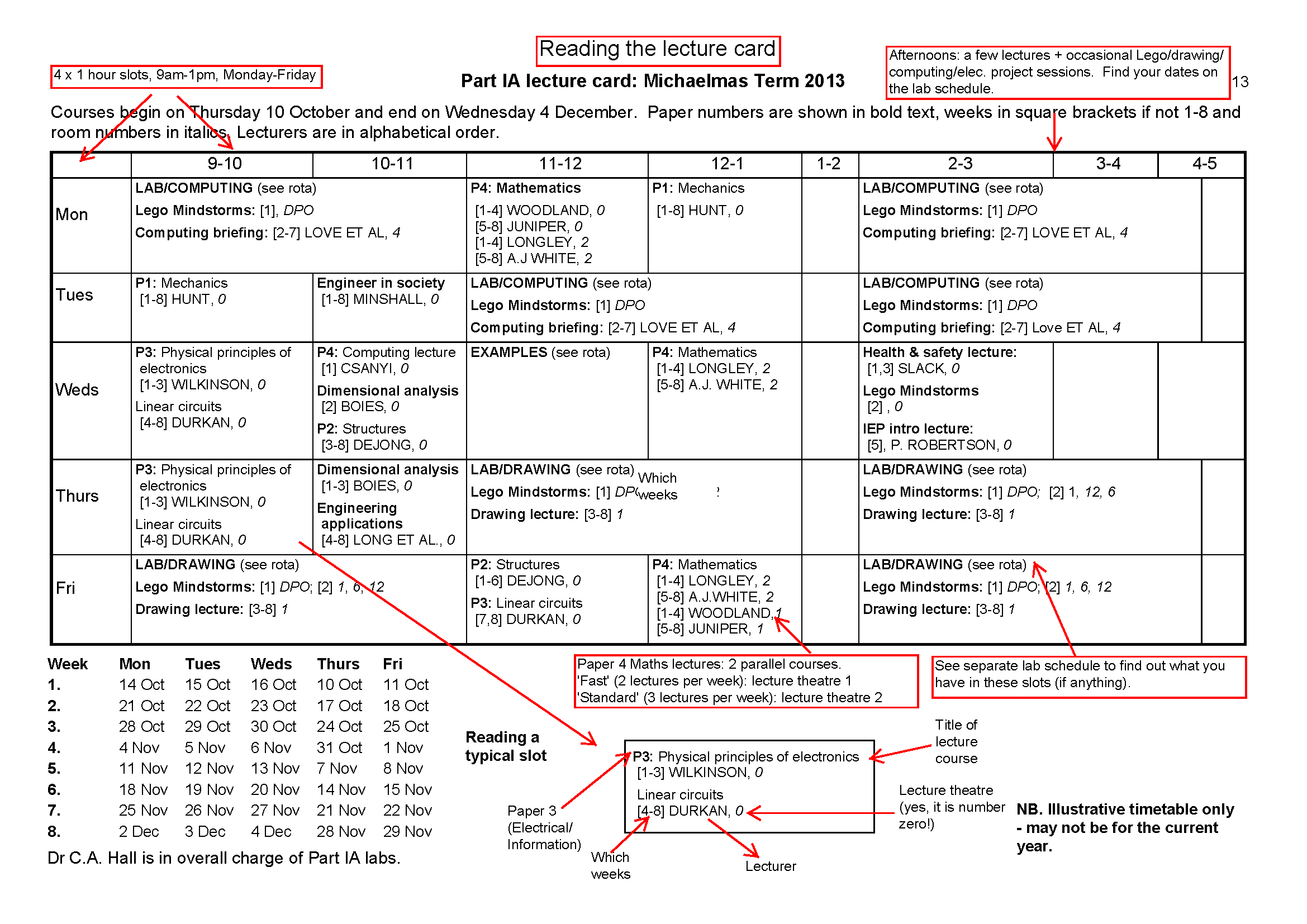
How to read the lab and coursework rota
Preparing for the Week 1 Lego Mindstorms exercise
In your first week at Cambridge, you will get a flavour of real-world engineering through the medium of Lego Mindstorms NXT. Not only will it be fun, but you will also begin to appreciate the many challenges inherent in engineering system design, from gear backlash to structural rigidity and automatic control. At this stage, you will need to come up with ad hoc solutions to these challenges. In due course, you will accumulate the expertise that will allow you to tackle such problems in a more disciplined manner.
The exercise will require you to demonstrate teamwork and communication skills. You will also be introduced to a programming language called Matlab, which you will use to control your Lego Mindstorms system. Matlab is a powerful numerical programming environment that many engineers find invaluable. It has much in common with the Python programming language that you will be taught during your first year.
To help you hit the ground running, here are some things you should do before arriving at Cambridge.
- Watch some YouTube movies. Go to www.youtube.com and search for Lego NXT. Spend some time admiring the amazing things that people have done with Lego, from Rubik’s cube solvers to walking bipeds to bridge-laying robots to Segways. See what you can find out about the common components of these Lego systems: the NXT programmable brick, motors, sensors, structural Lego pieces (both studded and pin-jointed) and kinematic mechanisms (e.g. gear trains).
- Get a feel for the structure of the exercise. You will discover your team allocation and schedule following departmental registration, just two days before the project starts. There are three students to a team and schedules will include afternoons: bear this in mind before making other arrangements.
| Week 1 | Week 2 | |||||
|---|---|---|---|---|---|---|
| Thursday | Friday | Weekend | Monday | Tuesday | Wednesday | Thursday |
| Session 1 | Session 2 | Session 3 | Session 4 | Session 5 | ||
| Preliminary experiments | Design and build a Lego NXT system that demonstrates some aspect of engineering science | Prepare presentations | Presentations | |||
In the first session, you will work through some highly structured exercises that introduce you to the Matlab programming environment and the various Lego sensors and actuators. The bulk of the activity occupies the next five days, when you will design and build a Lego system that demonstrates some aspect of engineering science. So no simple robots that just drive around and are little more than toys: we want you to do some real engineering! You might pick up some ideas from the web, you might have your own ideas, or you might like to try one of the projects we suggest. There will be prizes for the best systems, which will be showcased in a special lecture in week 2.
- Read everything at http://mi.eng.cam.ac.uk/IALego/. This includes details of the supplied Lego equipment, a tutorial on Lego gears, and some suggested projects. Apart from the Matlab programming details, all the projects should be understandable with some effort.
- Optional — play with Lego. If you have easy access to any Lego Technic, spend some time playing with it. Practise building simple structures and mechanisms.
- Think about what Lego system you would like to build. This might be one of the suggested projects, a variation of something you have seen on the web, or your own idea.
Course material on Moodle
Most of the Department's courses have a page on the University's Virtual Learning Environment Moodle.
These pages are maintained by course lecturers. Students registered to these courses are automatically enrolled at the start of the course and can engage in the course activities, including coursework submission when appropriate.
Other members of the University, staff or students, can self-enrol as observer and gain access to handouts and other documents made available to the students by the lecturers. This access is provided to students so that they can make an informed decision regarding their course selection. There might be copyright restrictions to the course material; any use of the course content that is not related to students education is not allowed. The material should not be redistributed by the students in any circumstances.
A key is needed to self-enrol on any course. By using this key, you indicate that you agree with the condition above.
Enrolment key: cued_moodle_access
You may wish to look at our 'getting started' guide.
Last updated on 02/10/2019 20:46